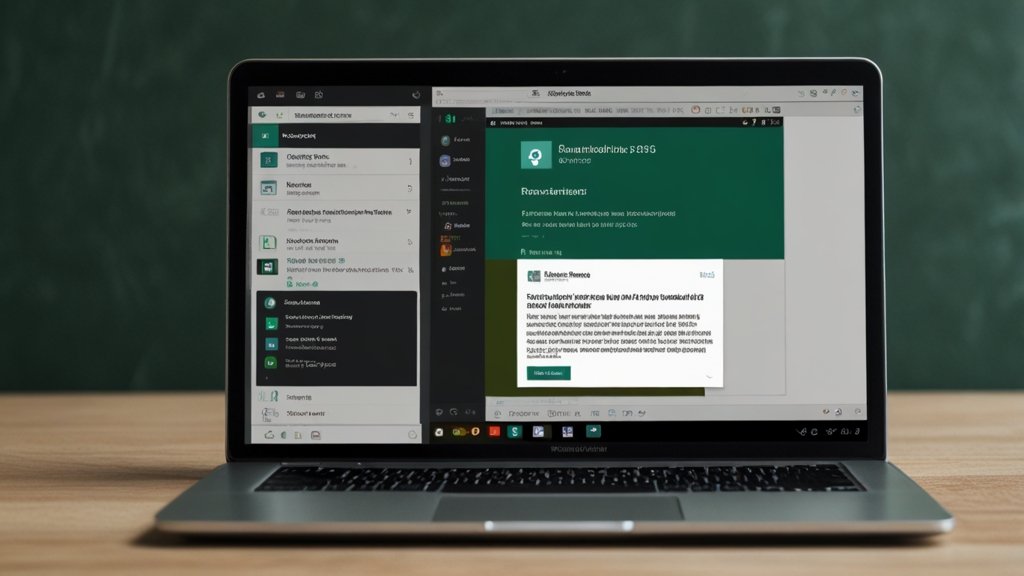Imagine turning your classroom into a game show where every correct answer earns real rewards. Welcome to the world of Gimkit hosting—where education meets excitement, and quizzes feel like quests.
What is a Gimkit Host?
A Gimkit host isn’t just a teacher with a quiz—it’s a ringmaster of engagement. Using the Gimkit platform, hosts design interactive, game-based learning sessions that make students forget they’re studying. Think of it as blending Jeopardy! with Fortnite, but instead of virtual skins, students earn in-game cash to buy power-ups or sabotage rivals (academically, of course).
Why Become a Gimkit Host?
- Students Beg to Retake Quizzes: Gamification boosts participation.
- Real-Time Feedback: Spot knowledge gaps instantly with live analytics.
- Flexibility: Assign games as homework or host live sessions.
- Collaboration: Use KitCollab to let students co-create questions.
How to Set Up Your First Gimkit Game: A 5-Minute Guide
- Create a Free Educator Account: No credit card needed.
- Build Your “Kit”: Import questions or use flashcards. Add images, audio, or equations.
- Pick a Game Mode: Start with Classic (students answer to earn virtual cash) or Trust No One (a social deduction mode).
- Share the Game Code: Students join via gimkit.com/play.
- Launch & Monitor: Track progress on your dashboard.
Pro Tip: Enable “Homework Mode” to let students play at their own pace.
Gimkit Host Showdown: Free vs. Pro Accounts
| Feature | Free Account | Pro Account ($9.99/month) |
|---|---|---|
| Game Modes | 5 basic modes | Unlimited modes |
| Assignments | Limited | Unlimited |
| Player Limits | Up to 60 (2D modes) | Up to 60 (all modes) |
| Collaboration Tools | Basic KitCollab | Advanced KitCollab |
3 Game Modes That Turn Boredom into Buy-In
- Trust No One: Students identify “imposters” sabotaging the game—perfect for teaching critical thinking.
- The Floor is Lava: Teams race to climb higher by answering questions correctly.
- Humans vs. Zombies: Correct answers “cure” zombies—ideal for science topics.
But Wait, What If…? Addressing Host Worries
- “My Class Has 70 Students!” Split into two games or rotate groups.
- “Tech Issues?” Most games run on any smartphone or laptop.
- “Cheating?” Randomize question orders and use time limits.
Real-World Success: How Mrs. Thompson Boosted Test Scores by 20%

High school biology teacher Linda Thompson used Gimkit’s Trust No One mode to review cell structure. Students debated answers to root out “imposters,” leading to deeper retention. “They were arguing about mitochondria—voluntarily,” she laughs.
3 Advanced Hacks for Pro Hosts
- Power-Up Personalization: Reward top players with bonuses like “Double Cash for 30 Seconds.”
- Theme Your Kits: Turn a history quiz into a pirate treasure hunt with custom visuals.
- Export Data: Analyze results to tweak lesson plans.
Your First Mission, Should You Choose to Accept It…
- Start Small: Try a 10-question kit on this week’s topic.
- Survey Students: Ask which mode they enjoyed most.
- Level Up: Experiment with KitCollab for peer-driven learning.
You May Also Like: UGA eLC: The Digital Campus Powering 6,500 Courses Annually
Conclusion
Being a Gimkit host isn’t about replacing traditional teaching—it’s about upgrading it. Ready to press “start” on your educational revolution?
FAQs
Can I Use Gimkit for Remote Learning?
Absolutely! Share the game link via Zoom or Google Classroom.
Is Gimkit Suitable for Elementary Students?
Yes—use image-based questions and shorter time limits.
How Long Does a Game Last?
Hosts set the timer (5-30 minutes recommended).
Can Students Play on Tablets?
Yes—Gimkit works on all devices with internet access.
What’s the Cost for Students?
Nothing! Only hosts need accounts.