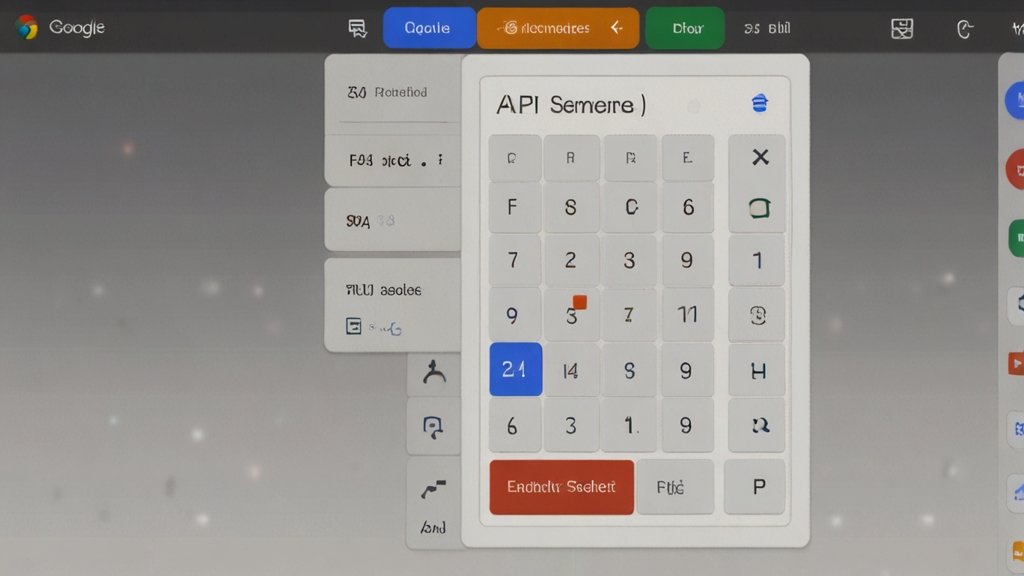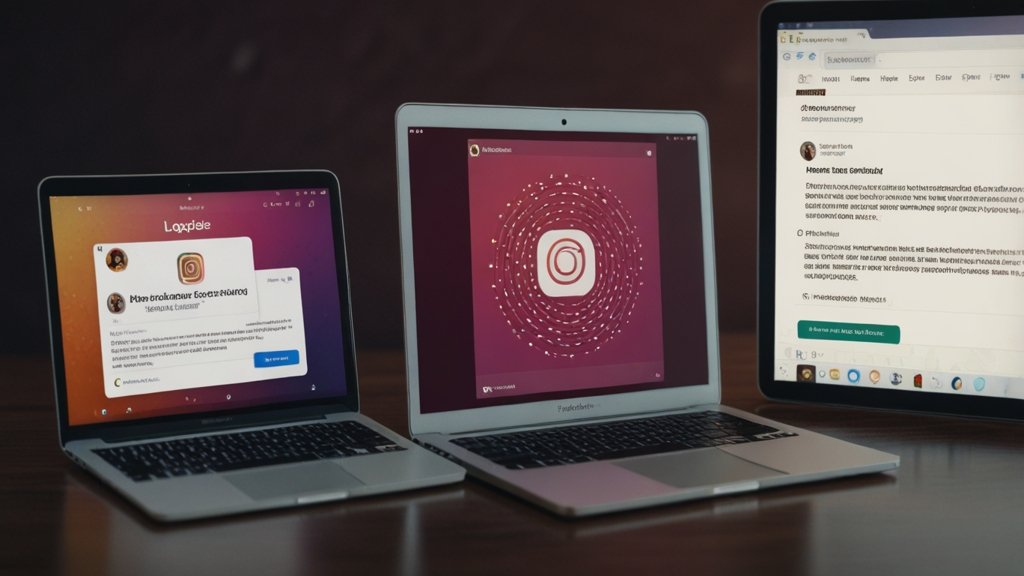Imagine this: You fire up Google, needing a quick calculation. You type “pi” into the search bar, maybe for a math problem, maybe just out of curiosity. The familiar calculator pops up. You spot the π symbol. Almost instinctively, you click it… and suddenly, your screen transforms! Numbers flash, demanding your attention. Welcome to the hidden world of the Google Memory Game, a delightful digital Easter egg cleverly baked into the most unexpected place – Google’s own search calculator. Forget boring calculations for a moment; this is a test of your memory, a playful homage to pi, and a classic game reborn.
This isn’t just another app download. It’s a secret handshake, a digital wink from Google, revealing their love for playful, educational surprises. Introduced stealthily ahead of Pi Day in 2021, the Google Memory Game challenges you to recall and input increasingly long sequences of pi’s digits, echoing the timeless Simon Says formula. It’s simple, addictive, and surprisingly competitive, complete with a high score tracker to fuel your ambition. Ready to find this hidden gem and master it? Let’s dive in.
What Exactly Is the Google Memory Game?
At its core, the Google Memory Game is a digital adaptation of the beloved 1970s electronic game, Simon. Simon challenged players to memorize and repeat ever-lengthening sequences of lights and sounds. Google’s version replaces the colored lights with the infinite digits of pi (π), turning a mathematical constant into the star of a memory challenge.
Here’s the magic: It’s not a separate app or website. It lives entirely within the Google Search Calculator. You activate it not by searching for “memory game,” but by searching for “pi” and then clicking on the π symbol within the calculator widget that appears. This hidden trigger is what makes it a true Easter egg – a surprise feature tucked away for curious users to discover.
The Premise is Simple:
- Observe: The game displays a sequence of pi’s digits, one digit at a time.
- Memorize: Pay close attention to the order.
- Repeat: After the sequence finishes, you must input the entire sequence correctly using your keyboard or the on-screen calculator buttons.
- Level Up: Success means the next sequence gets longer by one digit. Fail, and the game ends, recording your longest streak.
How to Find & Play the Google Memory Game (Step-by-Step)
Unlocking this digital treasure is straightforward, but knowing the secret handshake is key:
- Open Google Search: Go to
www.google.comin your web browser (works best on desktop/laptop, mobile behavior may vary). - Search for “pi”: Type
piinto the search bar and hit Enter (or click “Google Search”). - Locate the Calculator: Look for the calculator widget that appears prominently at the top of your search results. It will show the value of pi (π ≈ 3.14159…).
- Click the π Symbol: This is the crucial step! Find the π symbol within the calculator interface itself and click on it.
- Game On!: The screen will transform. The calculator keys might shift slightly, and a display area will show the sequence. The game begins immediately with a single digit (usually ‘3’).
- Memorize the Sequence: Watch carefully as digits appear one after the other.
- Input the Sequence: Once the sequence stops, type the exact sequence of digits you just saw, in the correct order. You can use your keyboard’s number keys or click the number buttons on the calculator screen. Press Enter or click “=” after typing the last digit.
- Progress or Game Over:
- Correct: The game congratulates you (often with a cheerful sound) and presents a longer sequence.
- Incorrect: The game ends. Your screen will display your score (the number of digits in the last sequence you successfully completed) and your “Best” score if you’ve played before.
Pro Tip: The game starts with the very first digits of pi: 3, 1, 4, 1, 5, 9, 2, 6, 5, 3, 5… and so on. Knowing pi can give you a slight edge, but the sequences are randomized after the initial digits, testing pure recall.
Also Read: Wheon Cricket 07: Reliving the Classic EA Sports Game with Modern Flair
Google Memory Game vs. Classic Simon: A Side-by-Side Look
While inspired by Simon, Google’s version has its own unique flavor. Here’s a quick comparison:
| Feature | Classic Simon (Original) | Google Memory Game |
|---|---|---|
| Format | Physical device with 4 colored buttons | Digital calculator interface within Google Search |
| Stimulus | Colored lights + Distinctive sounds | Digits of Pi displayed visually (silent) |
| Sequence Type | Random colors (Red, Green, Blue, Yellow) | Digits of Pi (starting from beginning, then increasingly random) |
| Input Method | Pressing physical colored buttons | Typing numbers via keyboard or clicking on-screen calculator buttons |
| Scoring | Highest level reached | Longest sequence correctly recalled (digits) |
| Accessibility | Requires owning the device | Free, accessible instantly via web search |
| “Aha!” Factor | Novelty of the physical game | Surprise discovery within a common tool |
Why Pi? The Pi Day Connection
The choice of pi isn’t random. The Google Memory Game was launched as a special surprise in the run-up to Pi Day 2021 (March 14th, or 3/14, mirroring pi’s first three digits). Pi Day is an annual celebration of the mathematical constant π, observed by math enthusiasts, educators, and pie lovers alike!
Google frequently creates Easter eggs and interactive doodles to mark significant events, holidays, or anniversaries. By using pi as the sequence foundation, this Easter egg perfectly blends:
- Celebration: Honoring Pi Day.
- Education: Encouraging familiarity with a fundamental mathematical constant.
- Fun: Transforming abstract digits into a playful challenge.
- Surprise: Hiding it within the calculator, a tool inherently linked to numbers.
It was Google’s way of adding a dash of unexpected joy to a day dedicated to mathematics.
Mastering the Google Memory Game: Tips & Tricks for a High Score
Want to climb the leaderboard (even if it’s just your personal best)? While the game tests raw memory, a few strategies can help you push further:
- Chunking is Key: Don’t try to remember each digit individually past the first few. Group them! For example, remember “159” as “one-fifty-nine” or “265” as “two-sixty-five”. Your brain handles chunks better than isolated items.
- Find Patterns (Even Random Ones): While the sequences are random digits after the initial pi sequence, your brain will instinctively try to find patterns. Lean into this! Narrate the sequence to yourself (“three, one, four…”) as you see it.
- Focus Intently: Minimize distractions. That single second of looking away can cost you the sequence.
- Use the Rhythm: Pay attention to the pace at which the digits appear. The rhythm itself can be a subtle cue for recall.
- Leverage Known Pi (Early On): For the first 10-15 digits, knowing pi (3.1415926535…) gives you a huge advantage. Brush up if needed!
- Practice Makes Progress: Like any memory task, you’ll improve with repetition. Don’t get discouraged by early low scores. Your brain is building new pathways.
- Visualize: Try to “see” the sequence in your mind’s eye as you type it.
- Stay Calm: Getting flustered after a mistake or when the sequence gets long is the fastest way to fail. Take a breath before starting the input.
High Score Milestones:
| Sequence Length | Perceived Difficulty | Tips for This Stage |
|---|---|---|
| 1-5 Digits | Very Easy | Leverage known Pi; focus on rhythm. |
| 6-10 Digits | Easy | Start chunking (e.g., 3.14, 159, 265). |
| 11-15 Digits | Moderate | Combine chunking and internal narration. |
| 16-20 Digits | Challenging | Intense focus needed; minimize distractions. |
| 21+ Digits | Very Hard / Expert | Advanced chunking & pattern recognition; practice! |
Beyond the Score: Why Google Hides Gems Like This
The Google Memory Game is more than just a fun distraction. It exemplifies a core part of Google’s culture and design philosophy:
- Playfulness & Surprise: Google has a long history of Easter eggs (try searching “do a barrel roll” or “askew”). These hidden features create moments of delight and wonder, making interactions with a massive tech company feel more human and personal. It’s a digital “nudge and a wink.”
- Educational Value: Wrapping a memory challenge around pi makes math more approachable and engaging. It sparks curiosity about this infinite number in a way a textbook definition might not.
- Showcasing Capabilities: Embedding a fully functional game within a simple calculator widget demonstrates the power and flexibility of web technologies.
- User Engagement: Surprises like this keep users exploring Google’s features, fostering positive brand association and encouraging return visits. “What else might be hidden?”
- Celebrating Culture: Tying it to Pi Day shows participation in broader cultural and educational events.
Your Turn to Play! Finding the Google Memory Game Today
The beauty of the Google Memory Game is that it wasn’t just a Pi Day 2021 flash in the pan. It’s still active! Google tends to leave these well-received Easter eggs running. So, right now, you can experience the surprise and challenge:
- Go to Google.com.
- Search for
pi. - Click the
πsymbol on the calculator. - Test your memory!
Challenge your friends, family, or colleagues. See who can achieve the highest score. It’s a fantastic, quick brain teaser and a testament to finding fun in unexpected digital corners.
You May Also Read: gaminginfos.com: The Ultimate Playbook for Gamers Who Want to Level Up
Conclusion
The Google Memory Game is a tiny marvel. It transforms the mundane act of using an online calculator into a moment of discovery and playful challenge. It reminds us that wonder and fun can be hidden in plain sight, waiting for a curious click. It celebrates mathematics (pi!) in an accessible way. And above all, it showcases Google’s enduring spirit of embedding delightful surprises into our everyday digital experiences.
So, next time March 14th rolls around, or frankly, any time you need a quick mental workout or a dose of digital whimsy, remember the secret: search pi, click π, and let the memory challenge begin. How many digits can you conquer? Go find your high score and rediscover the joy of a simple, hidden game. After all, in a world of complex algorithms, sometimes the most satisfying click reveals a playful test of the original computer – your own mind.
FAQs
Do I need to install anything to play the Google Memory Game?
Absolutely not! It runs entirely within your web browser when you perform the specific search (pi) and click the π symbol on the Google Search calculator. No downloads or extensions required.
Does the game save my high score permanently?
Your “Best” score appears to be stored temporarily, likely in your browser’s local storage for that specific Google session or site data. Clearing your browser cache or using a different browser/device will reset your best score. There’s no global leaderboard or Google account linking.
Why does the sequence sometimes seem random and not like real pi?
You’re observant! The game starts with the actual beginning digits of pi (3.14159…). However, after displaying the initial sequence up to a certain point (around 10-15 digits), the sequences it generates for you to recall become random digits. It’s testing pure memory recall, not your knowledge of pi beyond the very start.
Can I play the Google Memory Game on my phone?
You can access it on mobile, but the experience is less reliable. Searching pi on mobile often shows the calculator, but tapping the π symbol might simply input pi into the calculation field instead of triggering the game. It works most consistently on desktop/laptop browsers.
Are there other Google Easter eggs like this?
Yes! Google is famous for them. Try searching for:
“do a barrel roll”
“askew”
“anagram” (and click “Did you mean: nag a ram?”)
“tilt” or “askew” (tilts the results page)
“zerg rush” (a mini-game!)
“blink html” (makes text blink – very retro!)
“festivus” (for the rest of us!)
Is there sound in the Google Memory Game?
The current implementation does not include sound effects. It’s a purely visual memory challenge. You might hear your keyboard clicks or the standard calculator button press sounds, but the game sequence itself is silent.
What happens if I get a sequence wrong?
The game ends immediately. Your screen will display two scores:
Score: The length of the last sequence you successfully completed before failing (e.g., if you failed on sequence 8, your Score is 7).
Best: Your highest Score achieved during your current session/browser storage period. You can then click to play again and try to beat your Best.